Creating A New Business (No Merchant Data)
Access Endpoint URL: https://rest.everyware.com/api/Default/CreateNewBusiness [POST]
You can use the CreateNewBusiness method to rapidly create a business entity in Everyware that does not have any merchant or payment services attached. It can be used for two way text messaging, and many other features built into the Everyware Portal System. The two-way text messaging feature will be available as soon as the new mobile number is assigned.
Payments can be activated and integrated after providing the appropriate merchant account details to your Everyware Account Manager.
Inbound Parameters
Parameters should be passed in a single JSON-body object.
Parameter | Description | Optional/Required |
|---|---|---|
FirstName | The first name of the Main Business Contact. | Required |
LastName | The last name of the Main Business Contact. | Required |
The email address of the Main Business Contact. Format: [email protected] | Required | |
Phone | The phone number of the Main Business Contact (10-digits max, no formatting). Example: 3055551212 | Required |
Address1 | Line one of the primary street address for the Main Business Contact. | Optional |
Address2 | Line two of the secondary street address for the Main Business Contact. This is usually an apartment/suite/unit number. | Optional |
City | The city corresponding to the Main Business Contact's address. | Optional |
State | The state code for the Main Business Contact's address. Format: 2-letter code (TX, FL, etc.) | Optional |
PostalCode | The zip/postal code of the Main Business Contact's address. | Optional |
BusinessLegalName | The legal name of the business. | Required |
BusinessPhone | The phone number of the business (10-digits max, no formatting). This is the main phone number used to determine the area code of the mobile number assigned for the sales site. It is also the number to which calls will be forwarded from your assigned mobile number (this can be changed later). If left blank, the Main Business Contact's phone will be used to determine the area code for the mobile number and call forwarding. Example: 3055551212 | Optional |
BusinessEmail | The primary email address for the business. If left blank, no email address will appear at the bottom of your receipts. Receipts will appear to come from the Main Business Contact's email address. | Optional |
BusinessAddress1 | Line One of the business's street address. | Optional |
BusinessAddress2 | Line Two of the business's street address. | Optional |
BusinessCity | The city corresponding to the business's street address. | Optional |
BusinessState | The state code of the business's street address. Format: 2-letter code (TX, FL, etc.) | Optional |
BusinessPostalCode | The zip/postal code of the business street address. | Optional |
BusinessTypeId | A numeric field denoting the type of business/industry/vertical the merchant account is for. Contact your Everyware representative to confirm the value(s) you should be using for the business(es) you will be onboarding. | Required |
URL | The website address for the business. The http/https prefix is not required. Example: google.com | Required |
EIN | The business's tax identification number. | Required |
ExternalID | An optional, unique identifier Everyware can store. It is returned in the Payment Report Webhook. If an ExternalID is sent twice, Everyware will block the duplicate site from being created. | Optional |
ExternalAPIKey | Only enter if you want an external key defined by you to override the key assigned by Everyware. | Optional |
PaymentsWebhookURL | An optional webhook hosted by you that Everyware will post the data to when a payment is completed. You must include a valid URL prefix (example: https://). | Optional |
MessagesWebhookURL | An optional webhook hosted by you that Everyware will post the data to when a message is created. You must include a valid URL prefix (example: https://). | Optional |
CustomersWebhookURL | An optional webhook hosted by you that Everyware will post the data to when a customer is added. You must include a valid URL prefix (example: https://). | Optional |
ReferralID | The ID of the referring company/agent. It is sent to Everyware's account management team when new sales sites are created. Example: "Business Inc" | Optional |
PaymentWebhookUsername | The username for the payment webhook that you host. | Optional |
PaymentWebhookPassword | The password for the payment webhook that you host. | Optional |
MobileNumberAssigned | The mobile number assigned to the business. | Optional |
ParentId | The ID of the master sales site. | Optional |
Optional: BusinessTypeIDThe BusinessTypeID will determine the default services, invoice fields and other feature settings throughout the site. If blank, the industry will default to the Master Site’s Business Type. If blank at the Master Site level and business level, sites will default to the most generic site type, “Other.”
BusinessPhoneThis is the main phone number used to determine the mobile number area code assigned for the site. And it is the number to which calls will be forwarded from your assigned mobile number.
If left blank, the main contact's phone will be used to determine mobile area code and for call forwarding.
BusinessEmailPrimary email address of business.
If left blank, no email address will appear at the bottom of your email receipts and receipts will appear to come from the main contact's email address.
Webhook formattingMake sure to include a proper URL prefix for a fully qualified address to your webhook.
Response Parameters
Please note that the API response for this call is not in the universal response format. It is specific to this call.
| Parameter | Description |
|---|---|
| MobileNumber | Unique messaging phone number assigned for the business. |
| SalesSiteID | The unique identifier in Everyware for the business. |
| APIKey | The API Key for the newly created business. |
| Username | The username generated for the newly created business, which will usually be the same as a SalesSiteID. |
Sample Code
{
"FirstName": "John",
"LastName": "Doe",
"Email": "[email protected]",
"Phone": "5555555555",
"Address1": "100 Main St",
"Address2": "Apt B",
"City": "Austin",
"State": "TX",
"PostalCode": "78701",
"BusinessLegalName": "Business, Inc.",
"BusinessPhone": "5551112222",
"BusinessEmail": "[email protected]",
"BusinessAddress1": "200 South St",
"BusinessAddress2": "",
"BusinessCity": "Austin",
"BusinessState": "TX",
"BusinessPostalCode": "78018",
"BusinessTypeID": "88",
"URL": "www.website.com",
"EIN": "123456789",
"Gateway": "",
"ExternalID": "",
"ExternalAPIKey": "",
"PaymentsWebhookURL": "https://yoursite.com/api/method",
"MessagesWebhookURL": "",
"CreateBusinessAPIURL": "",
"CustomersWebhookURL": "",
"ExternalUsername" : "",
"ExternalPassword" : "",
"ExternalMID" : "",
"ExternalTerminalID": ""
}curl --location 'https://rest.everyware.com/api/Default/CreateNewBusiness' \
--header 'Authorization: Basic [xxx]' \
--header 'Content-Type: application/json' \
--data-raw ' {
"FirstName": "John",
"LastName": "Doe",
"Email": "[email protected]",
"Phone": "5555555555",
"Address1": "100 Main St",
"Address2": "Apt B",
"City": "Austin",
"State": "TX",
"PostalCode": "78701",
"BusinessLegalName": "Business, Inc.",
"BusinessPhone": "5551112222",
"BusinessEmail": "[email protected]",
"BusinessAddress1": "200 South St",
"BusinessAddress2": "",
"BusinessCity": "Austin",
"BusinessState": "TX",
"BusinessPostalCode": "78018",
"BusinessTypeID": "88",
"URL": "www.website.com",
"EIN": "123456789",
"Gateway": "",
"ExternalID": "",
"ExternalAPIKey": "",
"PaymentsWebhookURL": "https://yoursite.com/api/method",
"MessagesWebhookURL": "",
"CreateBusinessAPIURL": "",
"CustomersWebhookURL": "",
"ExternalUsername" : "",
"ExternalPassword" : "",
"ExternalMID" : "",
"ExternalTerminalID": ""
}'{
"IsSuccess": true,
"Message": "Nice! New Business Account has been created successfully.",
"Data": {
"MobileNumber": "5555555555",
"SalesSiteID": 127982,
"APIKey": "XXXC-CCCC-CCCC-CCCC-XXXXXXXXX",
"UserName": "127982"
}Example Business Profile Portal View
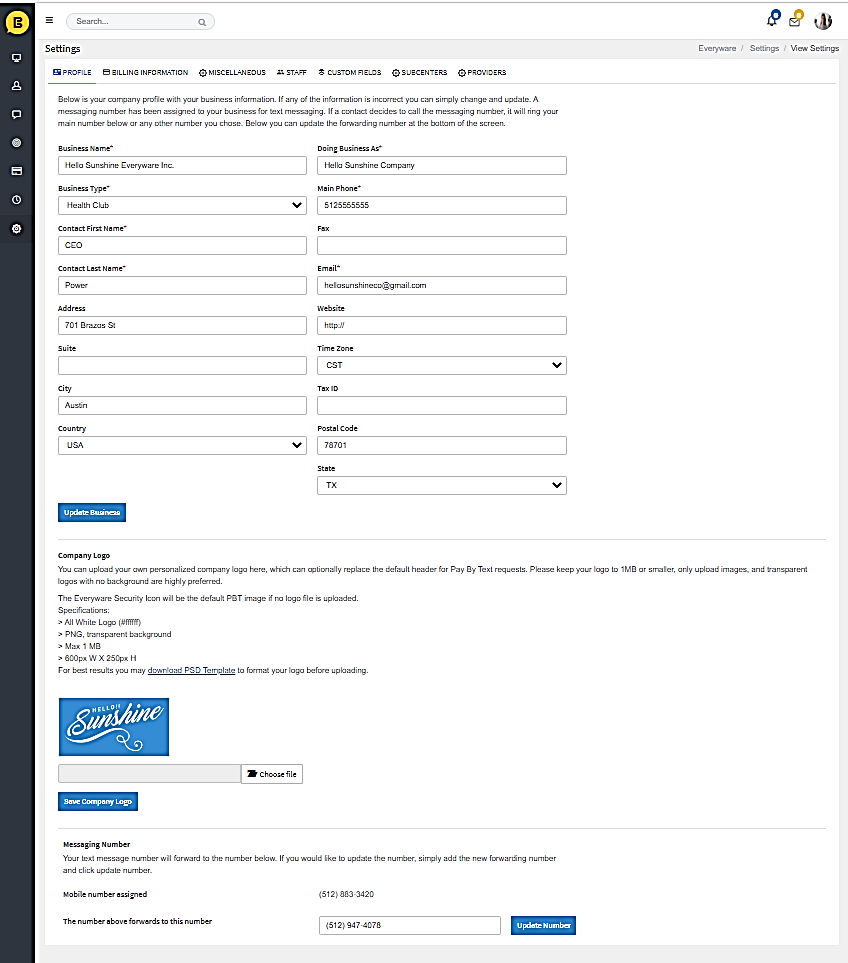
Updated 10 months ago
