Getting Withdrawal Batch Reports
Access Endpoint URL: https://rest.everyware.com/api/Default/GetWithdrawals [POST]
You can use the GetWithdrawals method to extract the following deposit batch data for captured charges within a specified payout range: batch numbers, number of transactions per batch, total batch amount before adjustments, number of transactions, number of refunds, refunded amount, total chargeback amount, transaction fee amount, other fee amounts, the final amount deposited after adjustments, and the date of the batch payout.
Data AccessNote: Access to Withdrawals Report data depends on the payment processor or gateway configuration for the site.
Inbound Parameters
Parameters should be passed in a single JSON-body object.
| Parameter Name | Description | Optional/Required |
|---|---|---|
| StartDate | Establishes the earliest date in the range for withdrawal batches. | Required |
| EndDate | Establishes the latest date in the range for withdrawal batches. | Optional |
Response Parameters
| Parameter Name | Description |
|---|---|
| BatchNumber | A unique identifier from Everyware's partner that indicates the batch in which this transaction is bundled. |
| SalesCount | The total number of sales that occurred within the batch. |
| SalesAmount | The total value of the sales that occurred within the batch. |
| RefundCount | The total number of refunds that occurred within the batch. |
| RefundAmount | The total value of all the refunds that occurred within the batch. |
| Gross | The sum of all sales and credits. |
| ChargebackAmount | The amount returned in chargebacks. |
| TransFees | The sum of the transaction fee from Everyware's partner and Everyware's transaction fee. |
| TotalFees | The total fees associated with the batch. |
| WithdrawalAmount | The total amount that was withdrawn from the partner account to be sent to the merchant. |
| WithdrawalDate | The date on which the funds were withdrawn from the partner account and sent to the merchant. |
Code Sample
{
"StartDate": "9-1-22",
"EndDate": "9-7-22"
}curl --location 'https://rest.everyware.com/api/Default/GetWithdrawals' \
--header 'Authorization: Basic [xxx]' \
--header 'Content-Type: application/json' \
--data-raw ' {
"StartDate": "9-1-22",
"EndDate": "9-7-22"
}{
"IsSuccess": true,
"Message": null,
"Data": [
{
"BatchNumber": 123456,
"SalesCount": 2,
"SalesAmount": 2.00,
"RefundCount": 0,
"RefundAmount": 0.0000,
"Gross": 2.00,
"ChargebacksAmount": 0.00,
"TransFees": 0.00,
"TotalFees": -0.55,
"WithdrawalAmount": 1.45,
"WithdrawalDate": "2022-09-06T12:00:00"
},
{
"BatchNumber": 7891011,
"SalesCount": 3,
"SalesAmount": 6.00,
"RefundCount": 0,
"RefundAmount": 0.00,
"Gross": 6.00,
"ChargebacksAmount": 0.00,
"TransFees": 0.00,
"TotalFees": -0.89,
"WithdrawalAmount": 5.11,
"WithdrawalDate": "2022-09-02T12:00:00"
}
]
}Example Withdrawals Batch Report Portal View
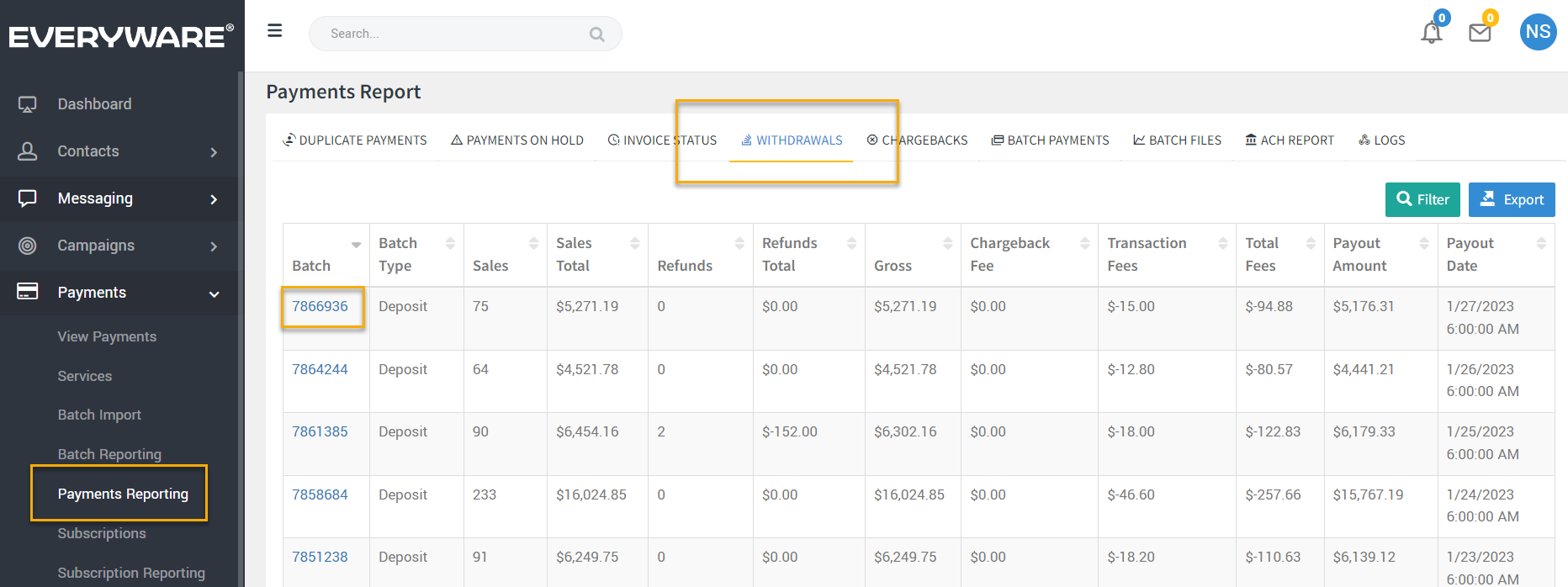
Updated 10 months ago
What’s Next
