Onboarding Merchants
Everyware strives to provide a seamless experience to onboard new merchants. We collect relevant merchant information to perform necessary know your customer (KYC / KYB) checks and approve or decline the merchant application for payment processing.
We provide two options for collecting merchant data, as follows:
- Embedded form / link - Everyware will provide a form which you can embed into your software or send to merchants via a unique link.
- API-based - Everyware provides an onboarding endpoint and webhook for API-based onboarding requests. This is especially beneficial for clients that have an existing application process or onboarding mass merchants as part of a 'back-book' conversion.
In both scenarios, the merchant must agree to the Merchant Tri-Party Agreement found here.
Embedded form / link + Onboarding Webhook
Everyware will generate a form tied to a unique link which captures your merchants' data. This link can be embedded within a landing page or within your platform. Clicking the link will open a new window with the form.
Key points of implementation:
- Setup: If this option is chosen, the merchant's ID should be captured and exposed in your platform so that the merchant may submit their merchant ID in the ExternalID input along with the rest of their information.
- Status and return of credentials - To automate the return of the relevant credentials to your system, your team will need to develop an endpoint that can accept a data push from the Onboarding Webhook (See API-based section below). In addition, the webhook will communicate the status of an application, such as when a merchant has been declined.
Everyware monitors basic information related to the form, including merchants that have clicked/opened it and its status related to submission.
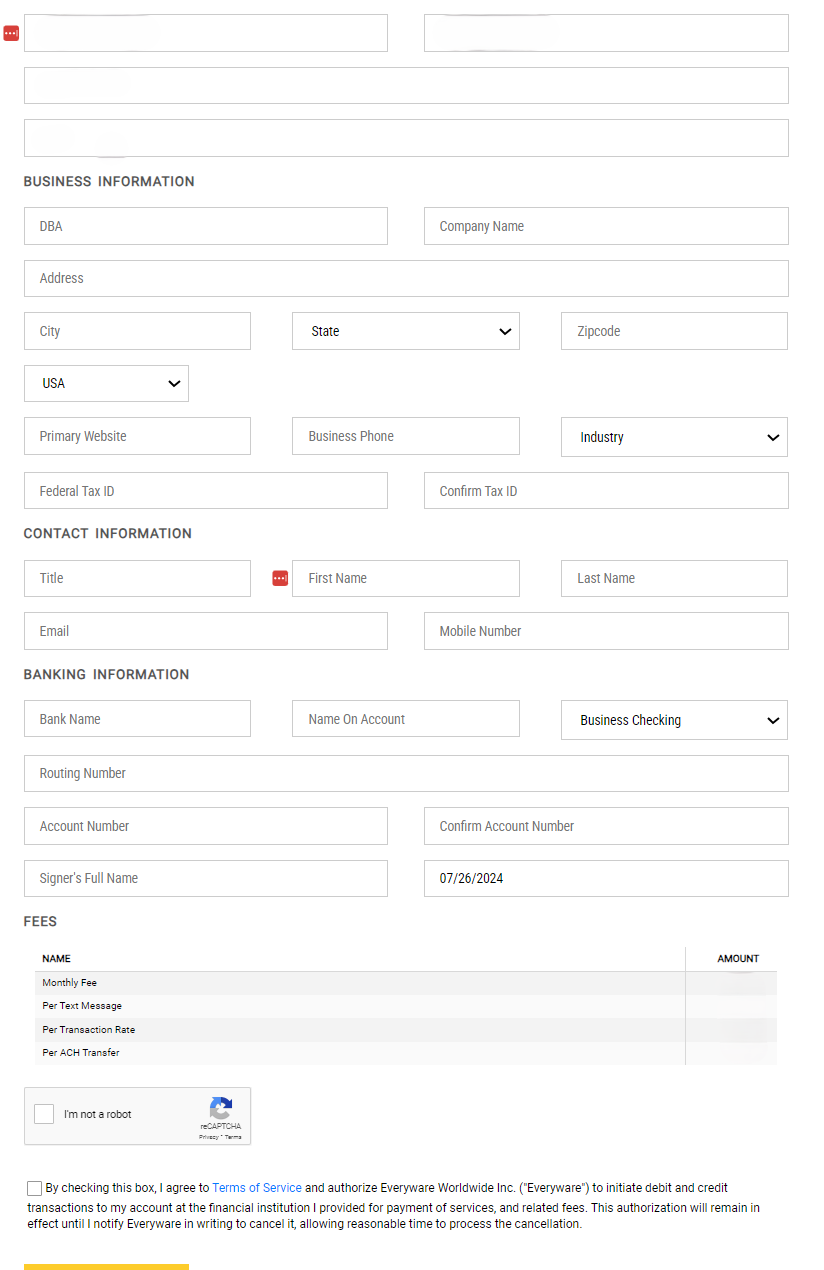
API-Based - Onboarding Endpoint + Onboarding Webhook
Everyware's fully integrated onboarding solution consists of two components.
- Onboarding Endpoint: the OnboardMerchant endpoint is called to submit the merchant's data to Everyware. When Everyware receives the data, the KYC process is initiated. After KYC is passed, the merchant's application for payment processing is reviewed. If an integration to this endpoint is pursued, the merchant will need to read and accept Everyware's Merchant Tri-Party Agreement. This can be done through a link to the agreement and checkbox on the form.
- Onboarding Webhook: Everyware also uses an Onboarding Webhook to push credentials back to your system, so that you can match the data in your database directly. The webhook also communicates back the status on an application (i.e. approved, declined, etc.).
Onboarding Endpoint
Access Endpoint URL: https://rest.everyware.com/api/onboarding
Inbound Parameters
Parameter Name | Type | Description | Required/Optional |
|---|---|---|---|
onboardingWebhookURL | string | The URL for the endpoint that will receive the data push from Everyware when the onboarding process has concluded. | Optional |
OnboardingWebhookUsername | string | The basic auth username used in the request that is pushed to the onboarding webhook URL. | Optional |
OnboardingWebhookPassword | string | The basic auth password used in the request that is pushed to the onboarding webhook URL. | Optional |
MasterSalesSite | string | The master sales site for the integrated partner. | Optional |
contactFirstName | string | First name of the main business contact. | Optional |
contactLastName | string | Last name of the main business contact. | Optional |
contactPhone | int | Phone number of the main business contact. 10-digits max, no formatting. | Optional |
contactEmail | string | Email of the main business contact. | Optional |
ownerTitle | string | Title of the owner. Can be one of the following values:
| Required |
ownerFirstName | string | First name of the business owner. | Required |
ownerLastName | string | Last name of the business owner. | Required |
ownerAddress | string | Line one of the owner's street address. | Required |
ownerCity | string | City of owner's street address. | Required |
ownerPhone | int | Owner's phone number. Format: XXX-XXX-XXXX or | Required |
ownerState | string | State code of owner's street address. Format: 2-letter code (TX, FL, etc.) | Required |
ownerZip | string | The zip code of the owner's address. | Required |
ownerCountry | string | The country of the owner's address.
| Required |
ownerDOB | date | Date of birth of owner. Format: MM/DD/YYYY | Required |
ownerSSN | string | Social security number of owner. Format: No hyphens | Required |
OwnershipPercentage | int | The percentage owned by the business owner whose information is submitted via this endpoint. Must be between 1 and 100 inclusive. | Required |
ownerEmail | string | Email address of owner. Appears on your email receipts and invoices. | Required |
businessDBA | string | The Doing Business As name of the company. | Required |
businessLegalName | string | Legal name of the company. | Required |
businessAddress | string | Line one of the business's street address. Appears on invoices and receipts. | Required |
businessCity | string | City of the business's street address. | Required |
businessState | string | State code of the business's street address. Format: 2-letter code (TX, FL, etc.) | Required |
businessZip | string | The zip/postal code of the business street address. | Required |
businessCountry | string | The country of the business address. As of now, must be "United States of America". | Required |
corporateAddress | string | The address associated with the business's headquarters, if applicable. | Optional |
corporateCity | string | The city of the corporate address, if applicable. | Optional |
corporateState | string | The state of the corporate address, if applicable. | Optional |
corporateZip | string | The postal code/ZIP of the corporate address, if applicable. | Optional |
corporateCountry | string | The country of the corporate address, if applicable. | Optional |
businessEmail | string | Email address of the business. | Required |
businessPhone | int | Phone number of the business. Format: XXX-XXX-XXXX or | Required |
merchantVertical | string | Must be one of the following values:
| Required |
productServicesSold | string | Product/Services sold by business. | Required |
businessFederalTaxID | string | Tax Identification Number | Required |
businessPrimaryWebsite | string | Primary website of business. Do not include the http prefix. | Required |
businessSecondaryWebsite | string | Secondary website of business. Do not include the http prefix. | Optional |
bankNameOnAccount | string | The name associated with the bank account. | Required |
bankDDA | string | The number associated with the demand deposit account. | Required |
bankName | string | The name of the business's bank. This is the bank to which Everyware will deposit funds. | Required |
bankRoutingNumber | string | The business's bank routing number. This is the bank to which Everyware will deposit funds. | Required |
creditCardHighTicket | int | Highest CC ticket. | Required |
creditCardAvgTicket | int | Average CC ticket. | Required |
creditCardMonthlyVolume | int | Monthly credit card volume. | Required |
businessStartDate | date | The date the business was started. Format: MM/DD/YYYY | Required |
externalID | string | ID of the merchant in an external system that must be passed through to Everyware | Required |
TermsAcceptance | bool | Indicates the merchant has accepted Everyware's Tri-Party Agreement. | Required |
IPAddress | string | The IP address of the authorized signer for the merchant. This is used during the KYC process. It should be captured via your platform and sent in the request body. | Required |
ProcessingACH | bool | True/False value that indicates whether the merchant would like to process ACH transactions. Default value set to false. | Required |
NumberOfDevicesDesired | string | The number of terminals the merchant would like to purchase for card present transactions. Default value is "0". | Optional |
EntityType | string | The type of organization that applies to the merchant. Possible values below:
| Required |
PartnerInformation | string | This unique identifier will be provided to you by the Everyware tech support team. | Optional |
Documents | List | Each document in the list has two parameters:
| Optional |
Code Samples
Note: If the application failed because information was not submitted completely or properly, the Message parameter of the response will include additional instructions.
{
"ownerTitle": "1",
"ownerFirstName": "John",
"ownerLastName": "Smith",
"ownerAddress": "1234 South Street",
"ownerCity": "Austin",
"ownerPhone": "444-122-3345",
"ownerState": "TX",
"ownerZip": "78701",
"ownerCountry": "1",
"ownerDOB": "08/04/1990",
"ownerSSN": "222334444",
"ownerEmail": "[email protected]",
"MasterSalesSite": "142977",
"businessDBA": "Hello Sunshine",
"businessLegalName": "Hello Sunshine, LLC",
"businessAddress": "4567 North Street",
"businessCity": "Austin",
"businessState": "TX",
"businessZip": "78702",
"businessCountry": "1",
"businessEmail": "[email protected]",
"businessPhone": 7778225432,
"merchantVertical": "1",
"productServicesSold": "Office supplies",
"businessFederalTaxId": "222222222",
"businessPrimaryWebsite": "www.hellosunshine.com",
"bankNameOnAccount": "John Smith",
"bankDDA": "111111111",
"bankName": "Chase",
"bankRoutingNumber": "322271627",
"creditCardHighTicket": 1234,
"creditCardAvgTicket": 444,
"creditCardMonthlyVolume": 10000,
"businessStartDate": "09/01/2020",
"externalID": "12345432",
"TermsAcceptance": true,
"Documents": [{
"FileName": "Bank Statement One",
"FileContent": "2arsinoiaesrntoieanrstoieanrst"
},
{
"FileName": "Bank Statement Two",
"FileContent": "28aoenokhbdoaoirsn"
}]
}curl --location 'https://rest.everyware.com/Default/OnboardMerchant' \
--header 'Content-Type: application/json' \
--data-raw '{
"ownerTitle": "1",
"ownerFirstName": "John",
"ownerLastName": "Smith",
"ownerAddress": "1234 South Street",
"ownerCity": "Austin",
"ownerPhone": "4441223345",
"ownerState": "TX",
"ownerZip": "78701",
"ownerCountry": "1",
"ownerDOB": "08/04/1990",
"ownerSSN": "xxxxxxxxx",
"ownerEmail": "[email protected]",
"businessDBA": "Hello Sunshine",
"businessLegalName": "Hello Sunshine, LLC",
"businessAddress": "4567 North Street",
"businessCity": "Austin",
"businessState": "TX",
"businessZip": "78702",
"businessCountry": "1",
"businessEmail": "[email protected]",
"businessPhone": "7778225432",
"merchantVertical": "1",
"productServicesSold": "Office supplies",
"businessFederalTaxId": "xxxxxxxxxxx",
"businessPrimaryWebsite": "www.hellosunshine.com",
"bankNameOnAccount": "John Smith",
"bankDDA": "111111111",
"bankName": "Chase",
"bankRoutingNumber": "",
"creditCardHighTicket": 1234,
"creditCardAvgTicket": 444,
"creditCardMonthlyVolume": 10000,
"businessStartDate": "09012020",
"externalID": "12345432"
}'
{
"ApplicationID": "string",
"Message": "Your application has been submitted successfully"
}{
"Message": "Sorry, your application was unsuccessfully submitted."
}Onboarding Webhook
Outbound Parameters
| Parameter Name | Type | Description |
|---|---|---|
| ProcessorApplicationSuccess | boolean | Will always return true |
| SSID | string | The ID of the sales site (business) in Everyware's system. Also serves as the username when doing Basic Authentication. |
| ExternalID | string | The ID of the sales site (business) in the integrated partner's system. |
| API Key | string | The API key associated with the sales site. This key is used with the SSID for Basic Authentication. |
Code Samples
{
"ProcessorApplicationSuccess": true,
"SSID": "172434",
"ExternalID": "154328",
"APIKey": "Aes2341Xethre42",
}Get Application Status
Access Endpoint URL: https://rest.everyware.com/api/onboarding/status/{applicationId:int} [GET]
Send a GET request to this endpoint to retrieve the status of the onboarding application. Use the application ID provided in the response to the onboarding endpoint described above.
Response Values
| Value | Meaning |
|---|---|
| 0 | Pending |
| 1 | Successful |
| 2 | Failed |
Updated 10 months ago
