Businesses Overview
Onboarding businesses into the Everyware system is easy and can be achieved using an easy API call.
A business in Everyware equates to a location (we internally use the term "sales site"). Each time a new business is created through the API, we will generate a geotargeted mobile number specific to the business to be used for text messaging, a unique SalesSiteID to identify the business, and a Username and API Key for individualized access to the REST API in the context of that business.
2 Ways to Set Up New Businesses
There are 2 recommended ways to create businesses with the Everyware API:
-
To create businesses for text messaging only, or with the intention of attaching them to a merchant account to enable your business for payments later, use the CreateNewBusiness method. This requires the least amount of merchant specific information.
-
To create businesses with the ability to take payments and utilize Everyware's text messaging features, use the CreateNewMerchantAccount method. Please note that you will be required to provide merchant account information to insure the account is properly set up.
A business' main point of contact's (the Owner) physical address, email, and phone number will be used to tie the new business to an initial user in the system. This user will be able to access the Portal CRM system.
Establishing Business Hierarchy
You can create more than one business for an organization.
If you are a company with multiple locations and want to see rollup reports across them all, we recommend using a master business with sub businesses for setup as described here.
To organize business hierarchy, first use your Master Account API Key to create child businesses beneath it. When you do this, you'll be able to see all the businesses associated with the Master account under the Businesses list in the Everyware portal.
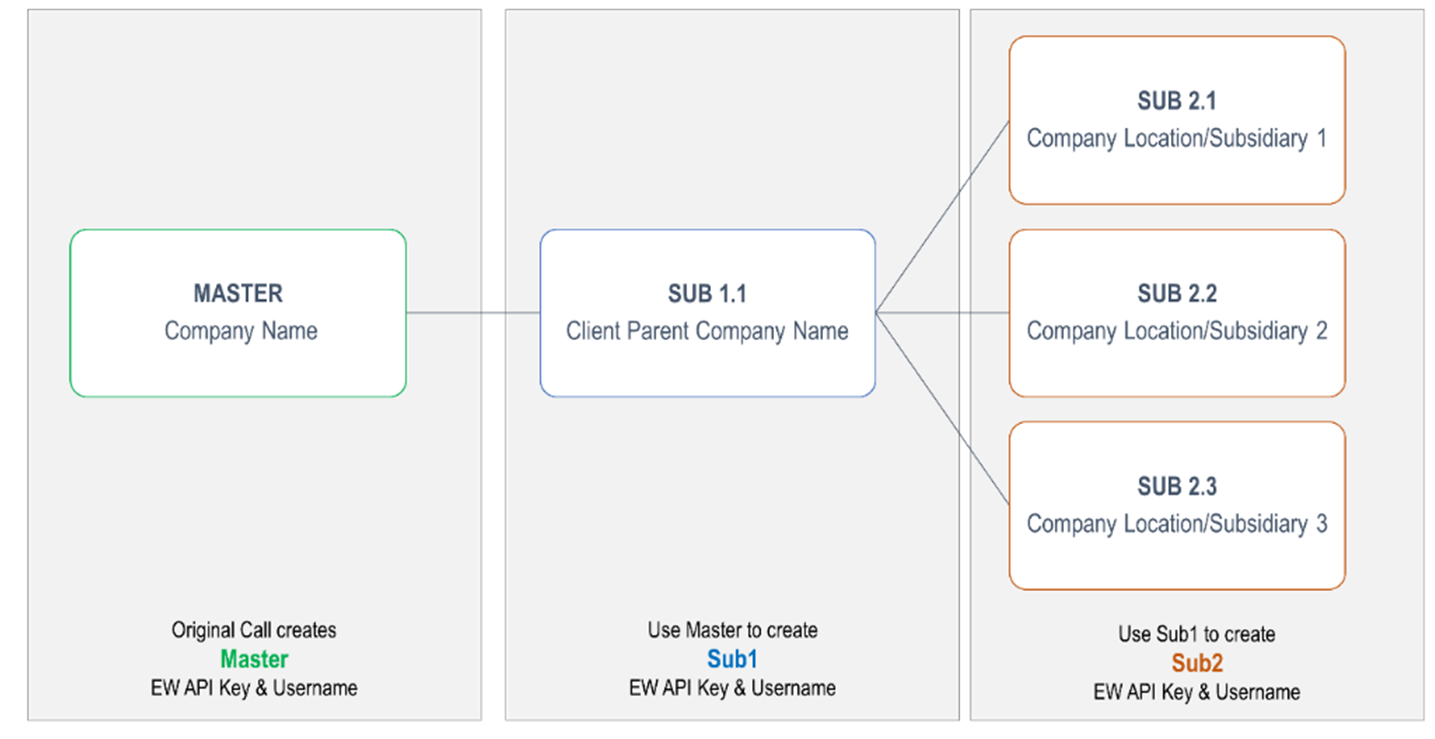
Updated 11 months ago
