Creating A New Business (With Merchant Data)
Access Endpoint URL: https://rest.everyware.com/api/Default/CreateNewMerchantAccount [POST]
You can use the CreateNewMerchantAccount method to create a new business attached to a merchant account, which in turn connects your business to the Everyware merchant ecosystem. This method requires more information from the outset, but also fast tracks your ability to take payments from customers.
It is necessary to provide the business owner's information—including a valid mailing address, email, and phone number—as the Main Business Contact when setting up a location for which a New Merchant application will be submitted. Once submitted, an Everyware Account Specialist will be in contact to complete the setup.
Inbound Parameters
Parameters should be passed in a single JSON-body object.
Parameter | Description | Optional/Required |
|---|---|---|
FirstName | First name of Main Business Contact (Owner). | Required |
LastName | Last name of Main Business Contact (Owner). | Required |
DateOfBirth | Date Of Birth of Main Business Contact (Owner). Format: MM-DD-YYYY | Required |
SSN | Social Security Number for Main Business Contact (Owner). Format: No hyphens | Required |
Email address for the Main Business Contact (Owner). Appears on your email receipts and invoices. | Required | |
Phone | Phone Number for the Main Business Contact (10-digits max, no formatting). Example: 3055551212 | Required |
Address1 | Line One of the Main Business Contact's (Owner's) Street Address. | Required |
Address2 | Line Two of the Main Business Contact's (Owner's) Street Address. If not applicable, pass a whitespace character. | Required |
City | City of Main Business Contact (Owner's) Street Address. | Required |
State | State code of Main Business Contact (Owner's) Street Address. Format: 2-letter code (TX, FL, etc.) | Required |
PostalCode | The zip code of the Main Business Contact's (Owner's) address. | Required |
BusinessLegalName | Legal name of the company. | Required |
DBA | The Doing Business As name of the company. | Required |
EIN | Tax Identification Number | Required |
URL | Website address for the business. Do not include the http/https prefix. Example: google.com | Required |
BusinessTypeId | Numerical field denoting the type of business/industry/vertical the merchant account is for. Contact your Everyware representative to confirm which BusinessTypeId value you should be using for the business(es) you will be onboarding with Everyware. | Required |
BusinessAddress | Line One of the business's street address. Appears on invoices and receipts. | Required |
BusinessCity | City of the business's street address. | Required |
BusinessState | State code of the Main Business Contact (Owner). Format: 2-letter code (TX, FL, etc.) | Required |
BusinessPostalCode | The zip/postal code of the business street address. | Required |
AccountName | The name of the business's bank account. This is the account to which Everyware will deposit funds. | Required |
AccountNumber | The business's bank account number. It is the number of the account to which Everyware will deposit funds. | Required |
BankName | The name of the business's bank. This is the bank to which Everyware will deposit funds. | Required |
RoutingNumber | The business's bank routing number. This is the bank to which Everyware will deposit funds. | Required |
ExternalAPIKey | Only enter if you want an external key defined by you to override the key assigned by Everyware. | Optional |
PaymentsWebhookURL | When a payment is completed, Everyware will post the data to an optional webhook that you host. Must include a valid URL prefix (example: https://). | Optional |
PaymentWebhookUsername | The username for the payment webhook that you host. | Optional |
PaymentWebhookPassword | The password for the payment webhook that you host. | Optional |
MessagesWebhookURL | When a message is created, Everyware will post the data to the appropriate webhook that you host. Must include a valid URL prefix (example: https://). | Optional |
CustomersWebhookURL | When a customer is added, Everyware will post the data to the appropriate webhook that you host. Must include a valid URL prefix (example: https://). | Optional |
ReferralId | The ID of the referring company/agent. It is sent to Everyware's account management team when new sales sites are created. Example: "Business Inc" | Optional |
ExternalID | The ID associated with the business in an external system. | Optional |
GatewayId | The Payment Gateway ID. It is used to configure the gateway-specific onboarding process. | Optional |
GatewayPasskey | The passkey corresponding to the gateway. It is used to configure the onboarding process, which varies by gateway. | Optional |
Tier | Selected tier/plan. It is used to configure the gateway-specific onboarding process. | Optional |
OwnershipType | The ownership type of the business. Accepted values are: | Optional |
AverageTicket | Average transaction amount. | Optional |
HighTicket | Highest transaction amount. | Optional |
CardMonthlyVolume | Average monthly credit card volume. | Optional |
MccCode | The merchant's category code. | Optional |
BusinessDescription | Description of goods and services. | Optional |
SwipedPercent | The card present/swiped percentage. | Optional |
KeyedPercent | The card not present/keyed percentage. | Optional |
EcommercePercent | The eCommerce percentage. | Optional |
OwnerTitle | The owner's title. Example: "CEO", "CTO" | Optional |
OwnershipPercent | The ownership percentage. | Optional |
IsOwnerController | Defines whether the owner is the controller. | Optional |
IsOwnerSigner | Defines whether the owner is the signer. | Optional |
OwnerAddressCountryCode | Country code that corresponds to the owner's address. | Optional |
BusinessAddressCountryCode | Country code that corresponds to the business's address. | Optional |
AccountType | Type of bank account. Example: "savings", "checking" | Optional |
IPAddress | IP Address of the signing merchant. This can be retrieved by going to https://www.whatismyip.com/ | Optional |
Optional: BusinessTypeIDThe BusinessTypeID will determine the default services, invoice fields and other feature settings throughout the site. If blank, the industry will default to the Master Site’s Business Type. If blank at the Master Site level and business level, sites will default to the most generic site type, “Other.”
OUTBOUND PARAMETERS
Please note that the API response for this call is not in the universal response format. It is specific to this call.
| Parameter | Description |
|---|---|
| MobileNumber | Unique messaging phone number assigned for the business. |
| SalesSiteID | The unique identifier in Everyware for the business. |
| APIKey | The API Key for the newly created business. |
| Username | The username generated for the newly created business, which will usually be the same as a SalesSiteID. |
CREATE NEW MERCHANT SAMPLE CODE
{
"FirstName": "John",
"LastName": "Test",
"DateOfBirth": "01-01-2001",
"SSN": "555443333",
"Email": "[email protected]",
"Phone": "5555555555",
"Address1": "100 Main St",
"Address2": "",
"City": "Austin",
"State": "TX",
"PostalCode": "78754",
"BusinessLegalName": "Pharmacist ABC",
"DBA": "Pharmacist ABC",
"EIN": "123456780",
"URL": "www.drabc.com",
"BusinessAddress": "201 Main St",
"BusinessCity": "Austin",
"BusinessState": "TX",
"BusinessPostalCode": "78701",
"AccountName": "ABC Bank Account",
"AccountNumber": "9998899",
"BankName": "ABC Bank",
"RoutingNumber": "9999999998",
"ReferralID": "Sunshine"
}curl --location 'https://rest.everyware.com/api/Default/CreateNewMerchantAccount' \
--header 'Authorization: Basic [xxx]' \
--header 'Content-Type: application/json' \
--data-raw ' {
"FirstName": "John",
"LastName": "Test",
"DateOfBirth": "01-01-2001",
"SSN": "555443333",
"Email": "[email protected]",
"Phone": "5555555555",
"Address1": "100 Main St",
"Address2": "",
"City": "Austin",
"State": "TX",
"PostalCode": "78754",
"BusinessLegalName": "Pharmacist ABC",
"DBA": "Pharmacist ABC",
"EIN": "123456780",
"URL": "www.drabc.com",
"BusinessAddress": "201 Main St",
"BusinessCity": "Austin",
"BusinessState": "TX",
"BusinessPostalCode": "78701",
"AccountName": "ABC Bank Account",
"AccountNumber": "9998899",
"BankName": "ABC Bank",
"RoutingNumber": "9999999998"
"ReferralID": "Sunshine"
}'{
"IsSuccess": true,
"Message": "Nice! New Business Account has been created successfully.",
"Data": {
"MobileNumber": "5555555555",
"SalesSiteID": 127982,
"APIKey": "XXXC-CCCC-CCCC-CCCC-XXXXXXXXX",
"UserName": "127982"
}PREVIEW IMAGE
In Everyware a newly created business profile page looks like this:
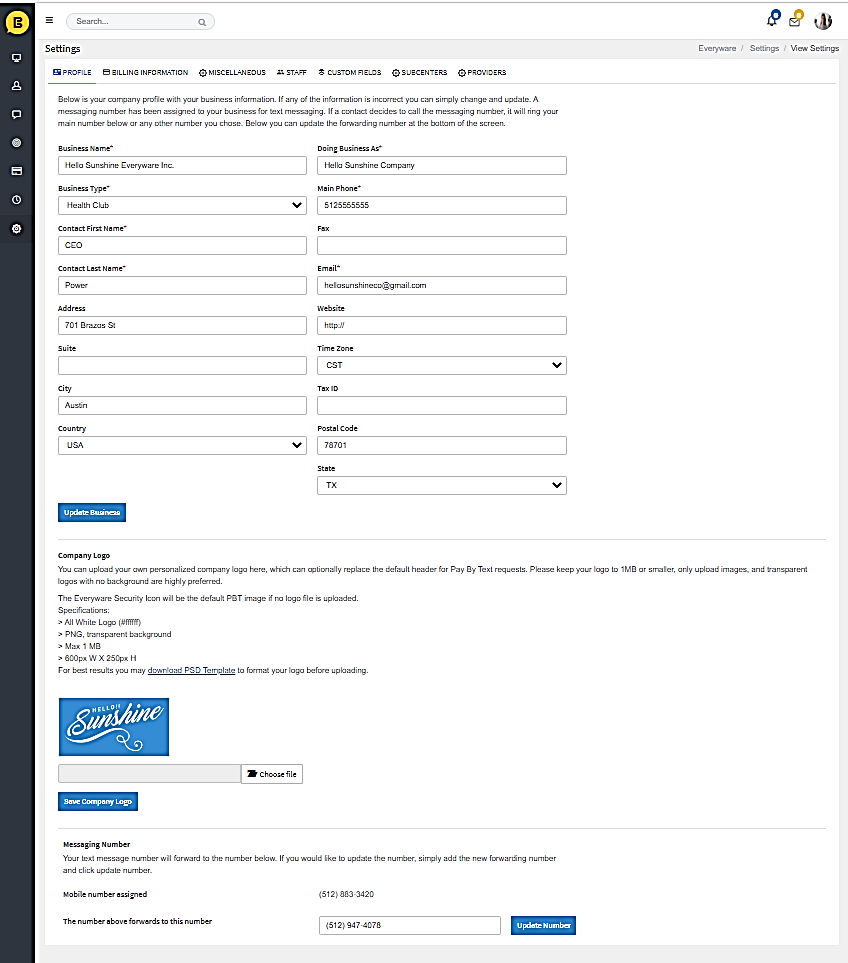
Updated 11 months ago
