Getting Payments Reports
Access Endpoint URL:https://rest.everyware.com/api/Report/GeneratePaymentReport [POST]
You can use the GeneratePaymentReport method to pull payment report data available in the Everyware Portal "View Payments" table for a specified date range. These details can then be displayed in your system's reports and dashboards. You also have the option to filter the results by five additional parameters: Order Number, Phone Number, Card Number, Transaction Type, and Payment Type.
Date Range must be limited to a maximum of 180 days.
Inbound Parameters
Parameters should be passed in a single JSON-body object. Filter payment report data with the following inputs.
Parameter | Description | Optional/Required |
|---|---|---|
StartDate | Establishes the earliest date in the range for the report. | Required |
EndDate | Establishes latest date in range for the report. | Required |
OrderNumber | Filters payments in report by order number (invoice number). This can be found in the requests and responses from both the CreatePayment and CreateInvoice APIs. | Optional |
PhoneNumber | Filters payments in report by phone number. | Optional |
CardNumber | Filters payments in report by the last 4 digits of the credit card number. | Optional |
PaymentType | Filters payments in report by type: | Optional |
Transaction Type | Filters payments in report by transaction type:
| Optional |
Code Sample
{
"StartDate": "2023-02-10",
"EndDate": "2023-03-30",
"OrderNumber": null,
"PhoneNumber": "55555555555",
"CardNumber": null,
"TransactionType": null,
"PaymentType": null
}curl --location 'https://rest.everyware.com/api/report/generatepaymentreport' \
--header 'Authorization: Basic [xxx]' \
--header 'Content-Type: application/json' \
--data-raw ' {
"StartDate": "2023-02-10",
"EndDate": "2023-03-30",
"OrderNumber": null,
"PhoneNumber": "55555555555",
"CardNumber": null,
"TransactionType": null,
"PaymentType": null
}{
"IsSuccess": true,
"Message": "The Payment Report has been created",
"Data": [
{
"AccountName": "",
"AccountNumber": null,
"AccountType": "Master Card",
"AddressCity": "Austin",
"AddressCountry": "US",
"AddressLine1": "123 Testing",
"AddressLine2": "",
"AddressState": "TX",
"AmountPaid": 1.30,
"InitialAmount": 1.3000,
"Business": "Hello Sunshine Auto",
"IsChargeBack": false,
"ChargeBackDate": null,
"Currency": "USD",
"ExternalID": "",
"IndividualID": 9096457,
"DateAdded": "2023-03-29T11:01:24.07-05:00",
"ModifiedDate": null,
"ExpirationMonth": "10",
"ExpirationYear": "29",
"FailureCode": "",
"Fee": 0.00,
"Message": "",
"Net": 1.30,
"PaymentID": 15490433,
"OrderNumber": "111111",
"InvoiceID": "151791431",
"PaymentMethod": "Card",
"PaymentType": "Virtual Terminal",
"TransactionStatus": "succeeded",
"Status": "Charge",
"Phone": "5555555555",
"Provider": "",
"ReceiptEmail": "[email protected]",
"ReceiptNumber": "",
"Refunded": false,
"RefundedAmount": 0.0,
"SalesRep": "",
"Subcenter": "",
"UserName": "S",
"UserID": 16257,
"Validated": "No",
"Verified": false,
"TransactionFee": 0.00,
"TipAmount": 0.0000,
"ConvenienceFee": 0.0000,
"DeliveryFee": 0.0000,
"OtherFee1": 0.0000,
"OtherFee2": 0.0000,
"PartialPayment": false,
"ProductOrService": "New Patient Enrollment Fee",
"Refund": null
}Example Payment Report Portal View
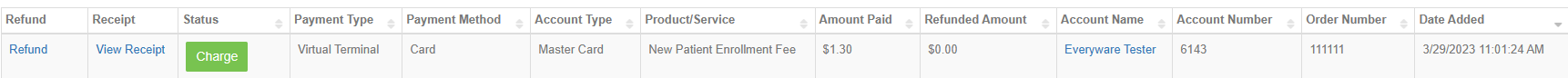
Updated 11 months ago
