Sync Terminals
Access Endpoint URL:https://rest.everyware.com/api/terminals/sync [POST]
Use this POST method to Sync devices with a sales site for the first time
NoticeIf your sales site is not enabled for Card Present Terminal functionality you will encounter an error response, "Card Present Terminal functionality has not be enabled for this sales site" Contact [email protected] if you encounter this error.
Sample Response
The response will let you know if terminals were successfully synced or not. There is no body in the request.
{
"IsSuccessful": true,
"Message": "Terminals were synced successfully"
}Sync Terminals Example Portal UI
Alternatively, in the Everyware Portal, terminals can be synced with the Sync Terminal button on the Point of Sale Settings page.
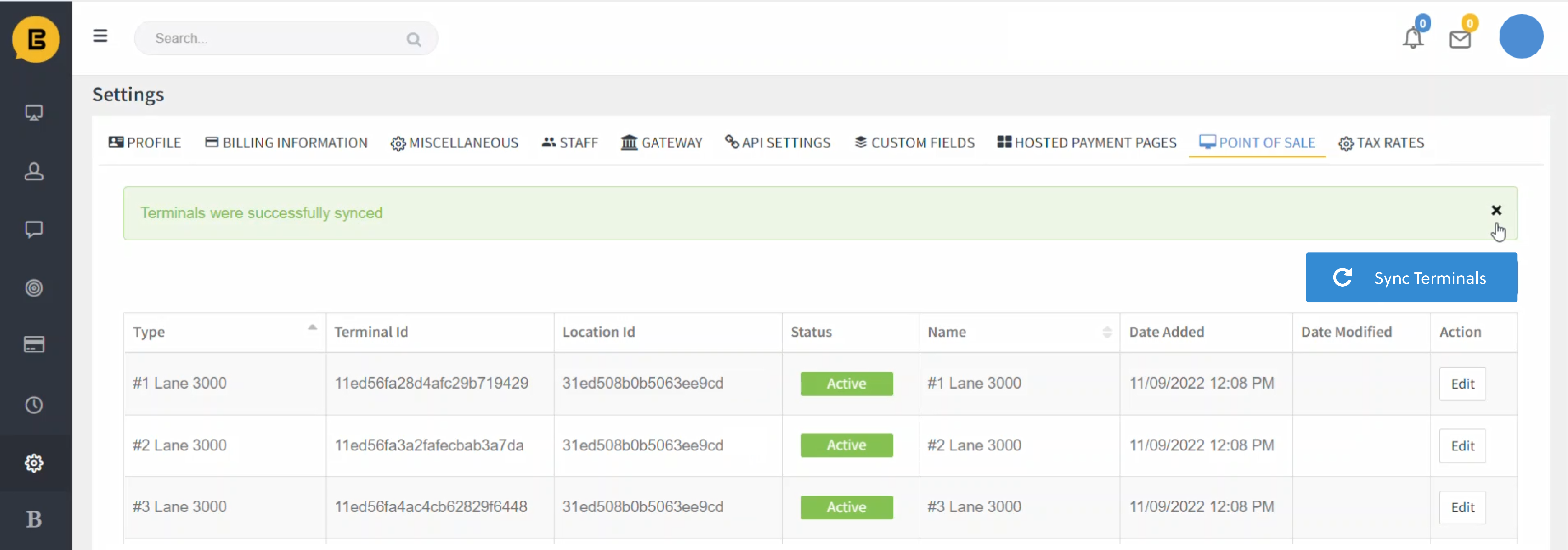
Updated 10 months ago
What’s Next
